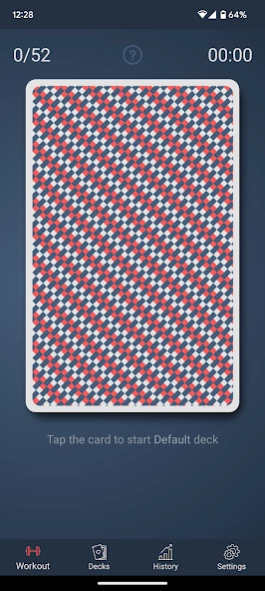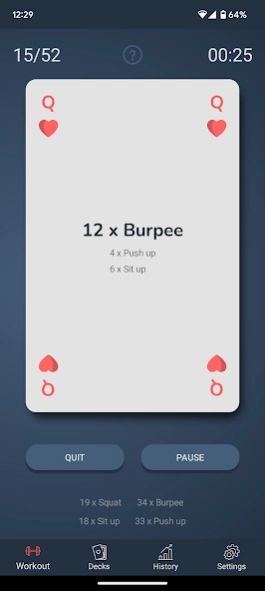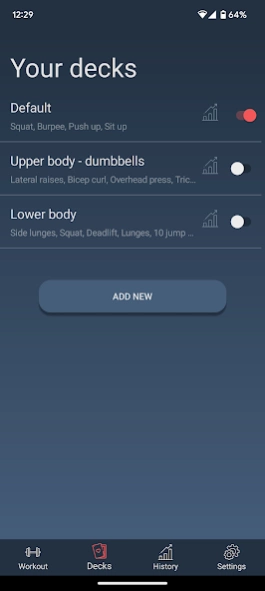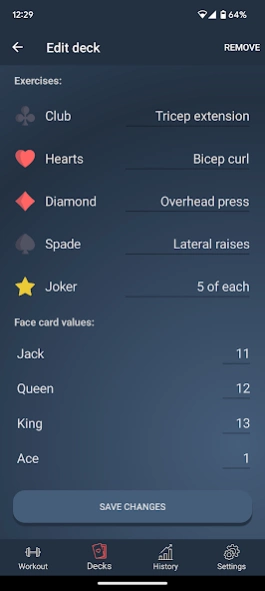Deck of Cards - Home Workout 1.1.16
Free Version
Publisher Description
Deck of Cards - Home Workout - Create a personalized exercise routine using a deck of cards
Discover the ultimate customizable home workout routine with Deck of Cards - Home Workout. Create your own deck of exercises, consisting of 4-5 unique moves for each card symbol. Engage in a diverse range of exercises for a comprehensive full-body workout. No equipment needed, making it an ideal addition to your home fitness regimen!
Key Features:
- Personalize your deck with exercises and face card values
- Pause and resume your workout at any time
- Get a sneak peek of the next exercise to stay prepared
- Set reminders to stay on track with your fitness goals
- Track your progress and view past workouts and statistics to monitor improvements over time
Upgrade to Premium for additional benefits:
- Create and switch between custom decks effortlessly
- Unlock advanced statistics to enhance progress tracking
- Further customize your experience for an optimized workout routine
Download Deck of Cards - Home Workout now and revolutionize your home fitness journey!
About Deck of Cards - Home Workout
Deck of Cards - Home Workout is a free app for Android published in the Health & Nutrition list of apps, part of Home & Hobby.
The company that develops Deck of Cards - Home Workout is Klaudia Bronowicka. The latest version released by its developer is 1.1.16.
To install Deck of Cards - Home Workout on your Android device, just click the green Continue To App button above to start the installation process. The app is listed on our website since 2023-05-05 and was downloaded 2 times. We have already checked if the download link is safe, however for your own protection we recommend that you scan the downloaded app with your antivirus. Your antivirus may detect the Deck of Cards - Home Workout as malware as malware if the download link to com.klaudia.deckofcards is broken.
How to install Deck of Cards - Home Workout on your Android device:
- Click on the Continue To App button on our website. This will redirect you to Google Play.
- Once the Deck of Cards - Home Workout is shown in the Google Play listing of your Android device, you can start its download and installation. Tap on the Install button located below the search bar and to the right of the app icon.
- A pop-up window with the permissions required by Deck of Cards - Home Workout will be shown. Click on Accept to continue the process.
- Deck of Cards - Home Workout will be downloaded onto your device, displaying a progress. Once the download completes, the installation will start and you'll get a notification after the installation is finished.